Are you experiencing issues with your internet connection? In our guide, we present practical advice and tips on how to easily find out why the internet is not working.

In today's digital age, the internet is an integral part of our lives. Some use it just for entertainment or to run a smart home, while others use it for remote work. For everyone, however, fast and stable connection is crucial.
So when the internet doesn't work or is slow, it can be a disaster for us. If you are a complete beginner, finding the cause of the problem can be challenging. Sometimes the fault may even be on your side, or rather on the router's side. The list of possibilities is really long, so let's take a closer look at some of them.
Check all equipment
The first step you should take when there is an outage or slowdown in connection is to check all equipment. It could be something as simple as a loose or disconnected cable. This can happen, for example, when someone moves the modem while dusting or relocates it to another place.
For wireless connections, make sure the device is connected to Wi-Fi. On the other hand, for wired connections, inspect the entire ethernet cable – if it's damaged, it will need replacing. If you already have a new cable at home, you can try swapping it out, even if there is no visible defect.
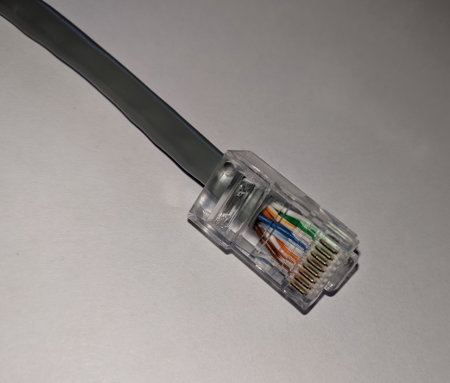
The issue could also be with your browser settings. You can easily identify this problem by testing its functionality in an incognito window. If the page loads successfully, it’s possible the browser or specific sites aren’t working due to an active extension. In such a case, try disabling each extension one by one to see which one is preventing the pages from loading.
Try restarting the router
Most people handle minor outages or sudden slowdowns by restarting the router. Problems often occur after turning off the router for an extended period. It can also be affected by continuous operation without any breaks, as it doesn’t have enough space for recovery.
Therefore, you can either restart the router right away or disconnect it from the power supply for a few minutes before reconnecting and restarting it – this is usually done by pressing a small button manually or using a pin. If it is necessary to restart the router frequently, it might be time to get a new one or at least take it to a service center for a technician to check and repair it.
Verify the outage with your provider
If everything is technically fine on your end, the outage might be on the side of the internet provider. If you are connected to the Wi-Fi and you’ve checked all your equipment but, for example, O2 internet isn’t working, there’s a high likelihood that something went wrong on the provider’s side.
If you use internet from a smaller provider, you can contact their customer support, check their website, or use special portals to verify the network status.
Check your antivirus settings and disable it if necessary
Surprisingly, antivirus software can also affect your internet connection. Each company offers different programs with varying conditions and security protocols. Some might be so stringent that they completely block your internet access.
The usual cause is that two firewalls are installed on the device, conflicting with each other. If your internet isn’t working, try disabling the firewall temporarily and loading a safe webpage. If the page loads quickly, the firewall will need to be uninstalled or reconfigured.
Internet problems can also be caused by a virus or malware, which either slows down or completely blocks the internet connection. Open the antivirus application and initiate a scan. If any suspicious files or threats appear, remove them.
Check Wi-Fi coverage at home
Even though providers strive to offer high-quality and stable internet connections, many households still struggle with poor Wi-Fi coverage. The router's range is limited, and the further the device is from the router, the worse the connection. Factors such as the size and type of obstacles between the router and the device also affect the signal range.
A possible solution is to extend the Wi-Fi signal using additional routers, access points, extenders, or repeaters. For truly high-quality and stable coverage, Mesh Wi-Fi is the best, which creates a wireless network over a selected area using small satellite nodes in the form of boxes. A significant advantage is the automatic switching of devices between the satellite nodes and the router for optimal connection quality.
Connecting with an ethernet cable can also improve the signal quality. The 2.4 GHz band is usually just labeled as Wi-Fi, while the 5 GHz band should be marked as 5G. Be mindful of the router's location – ideal positions are elevated with no obstacles or other electrical devices nearby.
extender.jpg
Reset the network settings on your computer
The problem might be related not only to the router but also to your device. This can easily be checked by trying to connect to Wi-Fi with another device. If the connection works on the second device, the issue is not with the router but with your device.
First, try restarting it. If that doesn’t help, another solution is to reset the computer’s network settings. Though it’s not the simplest task, it often resolves connection issues. It involves erasing network data, passwords, and VPN settings on the computer. The reset process for Windows and Mac is outlined below.
Windows network settings reset
- Go to Windows Settings > Network & Internet > Advanced network settings.
- Click the Network reset button.
- Click Reset to confirm.
- Click Yes for further confirmation.
- Restart the computer and follow Windows instructions to set up the new home network.
Mac network settings reset
- Go to Apple menu > System Preferences > Network.
- Select Wi-Fi from the dropdown menu on the left side of the screen.
- Click the minus (-) button to remove it, then add it again by clicking the plus (+) button and selecting Wi-Fi from the available interfaces.
- Click Apply and close the network settings.
Ensure the Wi-Fi isn’t overloaded
When connecting multiple devices or even just one device with high demands, the Wi-Fi network might become overloaded. This typically manifests as slow connection speeds or complete outages. If you have multiple smart devices, it might be difficult to track them all on the network.
The simplest way is to log into the router's interface, where you can access a list of devices using the Wi-Fi network. You’ll quickly identify the connected devices, allowing you to check if any are unnecessarily overloading the network. Some routers are designed to handle only a limited number of devices.
The issue may also be how the device is used, such as watching movies or downloading large files. Be cautious of unauthorized devices – someone who knows your Wi-Fi password might be using your internet without permission.
Connecting via ethernet cable
Wired internet is one of the best and most stable connection methods. If the wireless connection isn’t sufficiently stable, you can connect the device to the router with an ethernet cable. This is also helpful if you have devices at home that require stable and high-quality connection, such as smart TVs or gaming consoles.
If connection issues persist, it might be better to explore other available options. If you live in or around a city, there’s a good chance you have access to fiber-optic internet. It is currently the fastest connection method, offering speeds up to 1,000 Mbps.
Use diagnostic tools for help
System diagnostics can also assist with fixing internet connection issues. Most devices have built-in diagnostic programs that take care of everything for you. On Windows, diagnostics are available directly in the settings. On Mac, you can use two diagnostic tools, Apple Diagnostics and Apple Hardware Test.
Update software and drivers
Connection problems can also result from outdated software or drivers. It’s best to update the device to the latest version. Pay close attention to updating the operating system, as this can impact slow connection issues and more.
You’ll need an internet connection to download updates. You might visit a neighbor and ask to use their network, or use a mobile phone with data as a hotspot.
Check Your Modem's Signal Strength
One of the last ways to ensure that the error isn't on your end is to check the signal strength. Only this way can you plan the next steps to boost the signal strength. To measure it, you can use online programs, but be careful about their security.
It is better to use verified programs, preferably directly from internet service providers. Various applications are also available, or you can contact your provider and ask them to verify the signal strength at your address.
Restart Your Router to Factory Settings
If you've tried everything and still can't figure it out, a radical solution may be to reset the router to factory settings. In short, the router will return to its state as if you had just unpacked it. If you haven't done any advanced settings, this should not be a disaster. Usually, you just need to enter the original password, change it for security reasons, connect all devices, and possibly set up automatic connections.
No matter who your provider is, what type of connection you have, or what model your router is, connection issues are likely inevitable. The key to successful troubleshooting is systematically identifying possible causes.
It's important to stay calm and be patient. If none of the tips mentioned help, don't hesitate to contact your provider's customer support right away. Use their services also if you're afraid to perform any step or if you don't understand the internet connection at all.
How to effectively extend Wi-Fi throughout the house?

Are you troubled by a slow Wi-Fi connection in certain parts of your home? In this article, we'll show you how to extend the signal to every corner. You'll learn how to properly place the router and how to extend the connection throughout the home.
USB4 vs Thunderbolt 4: How Do They Differ and Which is Better?

Want faster connections and fewer cables? USB4 and Thunderbolt 4 are the future. Our article clearly presents what these technologies can do, how they differ, and which is best for you. Whether you're a gamer or a content creator, USB4 and Thunderbolt 4 make life a lot easier.
What are botnets and how can they turn your computer into a hacking weapon?

Botnets represent one of the most dangerous weapons of cybercriminals. These are networks of infected computers that are secretly controlled remotely. Your computer can become part of this army of "zombie" devices and be misused for DDoS attacks, spam distribution, cryptocurrency mining, or data theft. How to recognize that you are a victim and how to effectively protect yourself?
Optimizing the internet for a smart home: How to set up a network for IoT devices?

Looking for a way to ensure your smart home operates without interruptions and issues? Proper setup of a home network is crucial for the smooth operation of all connected devices. Our article will guide you through selecting the right router, its strategic placement, and optimal settings for different types of households.
5 alternatives to ChatGPT: Choose Your AI Assistant Tailor-Made

ChatGPT has changed the world of artificial intelligence, but it's not the only player in the AI assistant field. Discover five intriguing alternatives with different focuses – from analytical Claude to the versatile Gemini and the European Mistral. Each excels in different areas and offers you distinct functionalities.
AI in 2025: Everything You Need to Know About Artificial Intelligence

We will guide you through the basic concepts of AI, from machine learning to neural networks and natural language processing. You'll learn how to start practicing AI, which tools to use, and how to keep up with this fast-evolving field.