The use of switches (network switches) is currently the prerogative of company networks in particular, but they are also used in home networks. In the market you will find switches in various price categories, which differ in parameters and additional functions. What to focus on and how to choose a new switch? This is the issue to what we will apply in the following lines.
Even at home, network switches have their utilizations
If you use several devices at home that you connect to the Internet with a cable, the number of router ports may not be enough for you. By connecting the switch to your home Internet network, you can branch it so easily and efficiently. The cable connection is considered to be more stable than the wireless connection. Therefore, it is recommended that you connect computers, TVs, game consoles, network printers, cameras, and other devices with a cable. Then get connected to the Internet on portable devices via Wi-Fi. You can easily connect the switch to your existing router and even multiply the number of ports several times.
However, the expansion of the number of ports is not the only reason to consider purchasing of a switch to your home network. For example, if you need to connect more devices to the Internet that are further away from the router (in a different room or floor), you would need to connect several long cables from the router. A more practical solution is to route only one long cable from the router to the required room and connect to the switch. From there, you will lead separate cables to individual devices, which may not be too long.
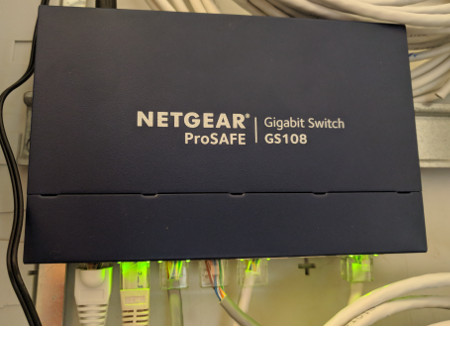
Switch and its basic parameters
When you choose a new switch for the home utilization, you should familiarize of the basic parameters and what they actually mean. This avoids the risk of purchasing a network element that does not meet your requirements. To the significant network switch parameters belong:
- Number of ports - the common home switches have got standard RJ-45 ports. Their number can be different, from 5 to tens. The more ports the switch has, the larger is its size and performance requirements. It is therefore necessary to take into account higher energy consumption and, of course, higher acquisition costs.
- Transmission speed - one of the most important parameters you should focus on when you choose the network switch. Cheaper devices usually have a maximum transmission speed of 100 Mb/s. If you use a modern high-speed network with a speed of up to 1 Gb/s at home, you will lose your speed unnecessarily by using a cheap switch. That's why we recommend buying a more expensive switch with gigabit transmission speed support, which will help you to get the most out of your network.
- Switching capacity - indicates the amount of Gb that the switch is able to switch in one second on all ports in both directions. More powerful five-port home switches have a switching capacity of around 10Gbps, so they can manage the transmission of large data without much waiting. Of course, the switching capacity should be proportional to the number of ports and the transmission speed in order to be able to control even the load of all ports. For example, a larger switch with 16 ports should have the switching capacity of 32 Gbps.
- Packet capacity - indicates the number of millions of 64B packets that can resend the switch per second.
Don't underestimate the quality of the construction
When you choose a new switch for your home network, don't focus only on the technical parameters, but also on the construction of the device itself. The cheapest network switches are made of plastic, so they are too breakable and conduct the heat badly. Therefore, the higher quality switches are constructed of durable metal, which ensures an efficient passive cooling. The most switches are designed for wall installation and placement on a flat surface. A separate category of switches then consists of a rack, which is a standardized system into which the switches are mounted with other network elements.
More expensive switches are equipped with a number of other functions
If you invest in a network switch, you will be able to take advantage of a number of other useful functions that the cheaper switch models are not able to do. These includes, for example, the function of powering the device via a network cable - PoE.
QoS – Quality of Service
To other premium functions of network switches belongs the management of quality of service (QoS). The device automatically evaluates the load and prevents overload. Thanks to that never happens that the downloading of large files, for example, would disrupt the quality of Internet telephoning. Thanks to the QoS function, the switch will ensure that the download speed of the large file is reduced and allow sufficient speed for an audio or video call.
The switches also make possible to manually set the priorities of individual ports. In practice, this means that, for example, the port used to connect the Internet to the TV may have a higher priority than the port used to connect to a desktop computer. The speed for a problem-free streaming will be sufficient even during downloading files on PC.
Administration and remote monitoring and settings
We must also not forget the useful function of administration and remote supervision. In the software surroundings of the switch, you can remotely restart the device, update the firmware, monitor data transfers, follow the error messages or restrict the operation on one of the ports. The switch can also be completed with a cable testing function that easily detects a damaged cable connected to the device.
In general, the higher is the transmission speed and the number of devices connected to the network, the higher are the demands on the performance and function of the network switch. By choosing a quality and efficient device, you will use the full potential that your network offers.
How to effectively extend Wi-Fi throughout the house?

Are you troubled by a slow Wi-Fi connection in certain parts of your home? In this article, we'll show you how to extend the signal to every corner. You'll learn how to properly place the router and how to extend the connection throughout the home.
USB4 vs Thunderbolt 4: How Do They Differ and Which is Better?

Want faster connections and fewer cables? USB4 and Thunderbolt 4 are the future. Our article clearly presents what these technologies can do, how they differ, and which is best for you. Whether you're a gamer or a content creator, USB4 and Thunderbolt 4 make life a lot easier.
What are botnets and how can they turn your computer into a hacking weapon?

Botnets represent one of the most dangerous weapons of cybercriminals. These are networks of infected computers that are secretly controlled remotely. Your computer can become part of this army of "zombie" devices and be misused for DDoS attacks, spam distribution, cryptocurrency mining, or data theft. How to recognize that you are a victim and how to effectively protect yourself?
Optimizing the internet for a smart home: How to set up a network for IoT devices?

Looking for a way to ensure your smart home operates without interruptions and issues? Proper setup of a home network is crucial for the smooth operation of all connected devices. Our article will guide you through selecting the right router, its strategic placement, and optimal settings for different types of households.
5 alternatives to ChatGPT: Choose Your AI Assistant Tailor-Made

ChatGPT has changed the world of artificial intelligence, but it's not the only player in the AI assistant field. Discover five intriguing alternatives with different focuses – from analytical Claude to the versatile Gemini and the European Mistral. Each excels in different areas and offers you distinct functionalities.
AI in 2025: Everything You Need to Know About Artificial Intelligence

We will guide you through the basic concepts of AI, from machine learning to neural networks and natural language processing. You'll learn how to start practicing AI, which tools to use, and how to keep up with this fast-evolving field.