If you want to connect your computer to the Internet or your home network with a cable, you have two options. You can either buy an already finished cable with connectors in the required length in the store, or you can make it yourself. The home production of the network cable is necessary especially if you need to pass it through a narrow hole into which the connector doesn't fit. You usually have to install it after passing the cable through a small hole. Read how to make such a cable and how to repair that current one.
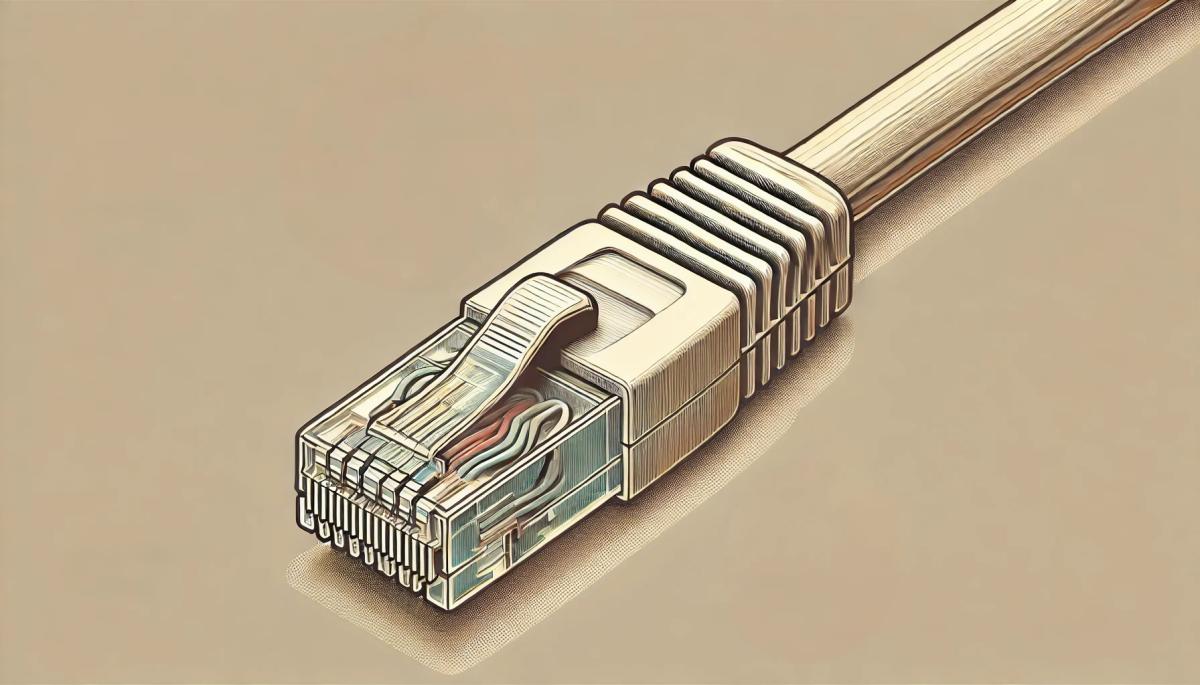
Choice of the right cable and its parameters
The advantage of self-help network cable production consists in complete variability. You decide how long the cable you need, what its properties and parameters will be, and what type of connectors you will mount on it. Therefore, you should know what types of cables (so-called twisted twin cables) exist, according to which parameters and properties they are divided and what are their qualities. So let's focus on the division according to different criteria.
UTP, FTP, STP
UTP cables are often referred to in connection with cable internet connection. However, you can also come across other types, most often FTP and STP. What do these abbreviations actually mean?
The standard twisted pairs, which are most commonly used for common applications, are called UTP. These are cables without any additional shading (Unscreened). During the production of a cable by self-help, you will work best with them, because you will not be obliged to provide additional shading, so you can manage the production even without much experience.
FTP and STP are shading cables. In the case of FTP, this is the overall shading of the cable. In fact, it is a common basic UTP cable, which is complemented by shading with aluminum foil, which is added under the main sheath. This type of cable is used in 10GBaseT applications. There are also STP cables that have the overall shading by braiding. If you want to make a network cable for home use, it is usually sufficient for you a standard cheap UTP cable.
Dividing of cabling by category
When you are choosing a suitable cable, you have to focus on which category it falls into within the evaluation of structured cabling elements. There are categories Cat3 to Cat8. In general, the higher is the category for the given cable, the higher is its transmission speed and bigger breadth of the band.
For example, the cables of the lowest category Cat3 are nowadays used only for telephone lines, their maximum transmission speed was only 10 Mb/s. The most common category is cat5e, which enables the transmission speed of 1Gigabit/s with a guarantee of functionality in all standardized protocols. Gradually, the higher categories are also beginning to be applied, especially Cat6 or Cat7a. If you want to have the use of a cable that will be usable in several years without problems and will meet current standards, acquire the cabling that falls into higher categories.The root of the trouble - wire or thin cable
Network cables also differ depending on the core type. For home production of UTP cable, you can use either a cable with a wire or cable core. The wire is suitable especially for horizontal mains. Choose only types made of copper. CCA cables are made of aluminum, are of lower quality and cause greater attenuation.
Cables with the cable core are mainly used as connecting cables and are not suitable for long-distance cables mains. The individual conductors are made of a cable, which is braided from copper wires. Stranded cables are flexible and suitable for movable mains.Connection of the connector to the cable
f you have selected a suitable cable, it is time to install RJ-45 connectors to this cable. For this purpose, so-called crimping tools are used, which press the connector to the cable and anchor it firmly. The crimping tools are available on the market from a few hundred crowns, if you plan to produce the network cables more often, you should invest in more expensive, better crimping tools.
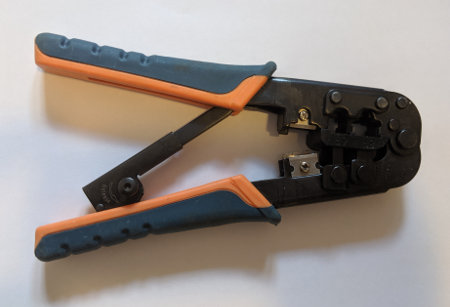
Remove the sheating and align the individual conductors by the color. Network cables are usually connected in our country according to the T568A standard, for which the order of conductors is as follows:
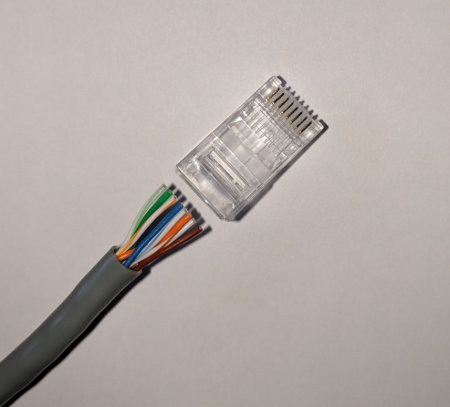
Green-white - green - orange-white - blue - blue-white - orange - brown-white - brown
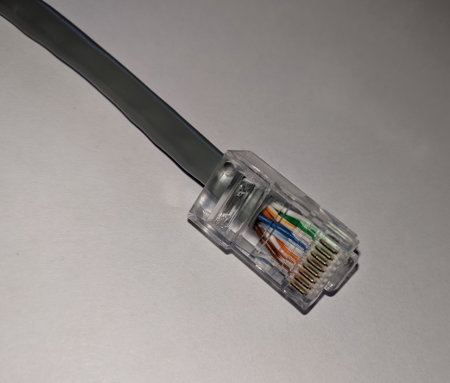
There are two types of connections - direct and crosswise. In the case of direct connection, the cable is connected to the connectors on both sides in the same way. To connect two computers, a cross shaped connection is used, in which some conductors are swapped (it is used for the direct connection of two devices without a switch or router). The most network devices are able to recognize what type of cable has been connected, so can be eliminated the problem of deciding between direct and crossover connection.
Arrange the individual conductors according to the colors and shorten them to the length needed for the connector. Insert it carefully as far as it will go, insert it into the pliers and press firmly. You've just made a new network cable that you can start using right now.How to repair a damaged network cable
As a result of Frequent bending can be damaged the network cable. This most often occurs around connectors that are frequently manipulated. If the cable is damaged at a greater distance from the RJ-45 connector, it is not worth repairing it. How to repair the cable if it is damaged near the connector? Shorten the cable using pliers and remove the original connectors. Use a tester to test the conductivity of each cable. If all the conductors seem to be OK, use the crimping pliers to "snap in" the new connectors as instructed above.
All you need to make a network cable self-help is a cable, two RJ-45 connectors and crimping pliers. However, before buying a cable, find out what type it is about and what its parameters are. Do not use cables from categories below Cat5e.
USB4 vs Thunderbolt 4: How Do They Differ and Which is Better?

Want faster connections and fewer cables? USB4 and Thunderbolt 4 are the future. Our article clearly presents what these technologies can do, how they differ, and which is best for you. Whether you're a gamer or a content creator, USB4 and Thunderbolt 4 make life a lot easier.
What are botnets and how can they turn your computer into a hacking weapon?

Botnets represent one of the most dangerous weapons of cybercriminals. These are networks of infected computers that are secretly controlled remotely. Your computer can become part of this army of "zombie" devices and be misused for DDoS attacks, spam distribution, cryptocurrency mining, or data theft. How to recognize that you are a victim and how to effectively protect yourself?
Optimizing the internet for a smart home: How to set up a network for IoT devices?

Looking for a way to ensure your smart home operates without interruptions and issues? Proper setup of a home network is crucial for the smooth operation of all connected devices. Our article will guide you through selecting the right router, its strategic placement, and optimal settings for different types of households.
5 alternatives to ChatGPT: Choose Your AI Assistant Tailor-Made

ChatGPT has changed the world of artificial intelligence, but it's not the only player in the AI assistant field. Discover five intriguing alternatives with different focuses – from analytical Claude to the versatile Gemini and the European Mistral. Each excels in different areas and offers you distinct functionalities.
AI in 2025: Everything You Need to Know About Artificial Intelligence

We will guide you through the basic concepts of AI, from machine learning to neural networks and natural language processing. You'll learn how to start practicing AI, which tools to use, and how to keep up with this fast-evolving field.
Ping vs FPS: What Slows You Down in Games and How to Fix It?

Ping and FPS are two key elements that determine the quality of your gaming experience. While ping reflects the speed of communication between your device and the game server, FPS determines the smoothness of the game's graphics. In our guide, you'll learn how to identify errors and how to easily fix them.