Already the acquisition of a quality router is usually quite complicated, and therefore the problems associated with its use are doubly annoying. Take a look at some practical information, tips and advice, which will first introduce you the router itself and secondly give you advice how to solve its unwanted overheating.
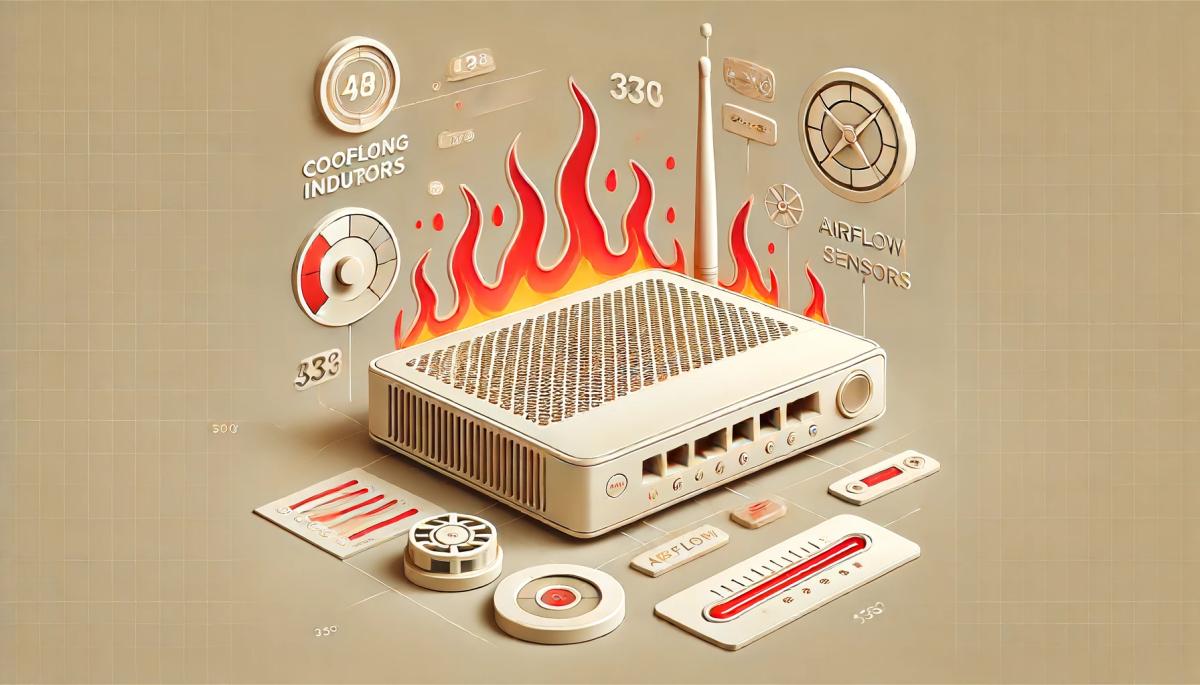
What exactly is a router?
The name of this device is router, which is used quite commonly. It is a device that is active in a computer network and is used to resending so-called datagrams to the places of destination.
Routers usually use the IP protocol, the use of other protocols is more or less unique. As a router can serve practically any computer, which is capable of supporting networking, for smaller networks even a completely common type of a personal computer will suffice.
Router overheating
Have you noticed that your router produces too much heat? Before considering a complaint or exchange of the router, examine the basic variants where overheating problems may occur. For example, it is a faulty adapter which, when measured, supplies the appropriate voltage, but is not able to provide the required current.
p>Try another source, if it has a corresponding or higher current output and the router is still causing problems, the problem will probably be elsewhere. Also check the operating conditions - ie temperature and ventilation in the rooms where the router is located. At high temperatures, the operation of the router can't do without the use of air conditioning, or better without adequate cooling (which will be discussed later).And, of course, there is another variant, which appears most often in an effort to save money when you are purchasing a router - a poor quality product or device, which is simply not enough for the placed demands. What to add? In this case, it's not worth improvising, it's time to exchange for a really good router. Trying to save some money doesn't really pay off when you want to choose a quality router, think about it in time.
Other possible causes of overheating
Of course, older devices also do not have to handle the required performance, and it must always be taken into account that the requirements increase considerably with time. This can also be the reason for the router overheating or malfunction. You just have to keep up with the times and change not only computers, but also a router, which has perhaps already served its best years and, above all, its capacity is simply not enough for the requirements at present. Also, losing your Internet connection can be a significant problem for your router. Accidental or intermittent disconnection is not pleasant for the router hardware.
Even a passionate player can cause problems
Modern computer games place very high demands on the operation of the router, which means that even here there are high requirements for the operation of the router (especially in action and sports games online). These games can cause maximum load on the router, which in turn often leads to its overheating. Then the computer may slow down or even momentary or completely "freeze".
Sometimes a firmware update is enough to improve the operation and reduce the operating temperature of the router. You should do this regularly, but sometimes omissions just happen ... so then it needs to be fixed quickly and everything is fine again.
The problem may also occur in hardware
However, this does not mean the already mentioned situation, where technical problems occur directly in the router, but sometimes you will find the real cause of the problem in the motherboard or in software applications. Although these situations are not very common, but a defect of this kind cannot be ruled out. The computer will report an error to you, but sometimes it is very difficult to recognize the report, contacting the network administrator or user support for the problematic device will not help. If restarting and checking the router, or testing it in combination with another computer, does not help, there is usually nothing left but a notified complaint.
h2>Sometimes a functional solution is within arms reachWhen you are operating in extreme heat or with a temporarily increased load put on the operation of the router, a simple, slightly improvised solution will help. You can make the cooling air flow accessible to the router by simply padding or using an emergency ventilator. For example, a cooling pad for a laptop can be used for this purpose, but you must always proceed slowly and carefully with cooling. Rapid cooling could inadvertently cause irreparable damage to the router. So definitely forget about ice packs and similar nonsense! There are no limits to improvisation, but it is always necessary to think first and then to act.
How to effectively extend Wi-Fi throughout the house?

Are you troubled by a slow Wi-Fi connection in certain parts of your home? In this article, we'll show you how to extend the signal to every corner. You'll learn how to properly place the router and how to extend the connection throughout the home.
USB4 vs Thunderbolt 4: How Do They Differ and Which is Better?

Want faster connections and fewer cables? USB4 and Thunderbolt 4 are the future. Our article clearly presents what these technologies can do, how they differ, and which is best for you. Whether you're a gamer or a content creator, USB4 and Thunderbolt 4 make life a lot easier.
What are botnets and how can they turn your computer into a hacking weapon?

Botnets represent one of the most dangerous weapons of cybercriminals. These are networks of infected computers that are secretly controlled remotely. Your computer can become part of this army of "zombie" devices and be misused for DDoS attacks, spam distribution, cryptocurrency mining, or data theft. How to recognize that you are a victim and how to effectively protect yourself?
Optimizing the internet for a smart home: How to set up a network for IoT devices?

Looking for a way to ensure your smart home operates without interruptions and issues? Proper setup of a home network is crucial for the smooth operation of all connected devices. Our article will guide you through selecting the right router, its strategic placement, and optimal settings for different types of households.
5 alternatives to ChatGPT: Choose Your AI Assistant Tailor-Made

ChatGPT has changed the world of artificial intelligence, but it's not the only player in the AI assistant field. Discover five intriguing alternatives with different focuses – from analytical Claude to the versatile Gemini and the European Mistral. Each excels in different areas and offers you distinct functionalities.
AI in 2025: Everything You Need to Know About Artificial Intelligence

We will guide you through the basic concepts of AI, from machine learning to neural networks and natural language processing. You'll learn how to start practicing AI, which tools to use, and how to keep up with this fast-evolving field.