The vast amount of data can be a challenge, but NAS systems offer a solution for both homes and small businesses. Central storage, automatic backups, data sharing, and multimedia features—all in one device. How to choose the right NAS, set it up, and utilize its potential? Our article guides you through everything you need to know to keep your data safe.

Data is growing faster than we can imagine. Vacation photos, work documents, videos, backups—and suddenly you realize that your computer or external drive just can't keep up. The solution might be NAS—a network-attached storage that is accessible and easy to use. Let's look at what NAS systems offer, how they work, and why they might be the right helper for you.
What is NAS and why shouldn't you overlook it?
NAS, or Network-Attached Storage, is essentially a specialized device connected to your network that serves as a central data storage. Think of it as a private cloud that you have full control over, running at your home or office.
Unlike an external drive that you connect to a single computer, NAS is accessible from any device on your network—whether it's a computer, tablet, or smart TV.
NAS not only stores data but also allows sharing, backing up, streaming media, or even hosting simple applications. Households use it for storing family photos, movies, or games. On the other hand, for small businesses, it represents an affordable way to ensure the secure storage of business documents, databases, or email communication.
What benefits does NAS offer
NAS systems are not just about storing data—they're about managing and utilizing data effectively.
Here are a few reasons why you should consider NAS as an alternative:
- Central storage – Instead of scattered files on different devices, you have everything in one place.
- Automatic backup – NAS systems support automatic backups, so you don't have to worry about losing important data due to disk failure or unfortunate accidents.
- Sharing and collaboration – You can share home videos with family or allow a team at the office to work on the same documents.
- High security – Modern NAS systems offer data encryption, user permissions, and advanced features like RAID, protecting your data from loss.
- Multimedia functions – Have a movie or music collection at home? NAS can serve as a home media server, streaming content directly to your TV or mobile.
- Scalability – Need more space? No problem—most NAS devices allow adding more drives or expanding capacity.

How does NAS work in practice?
Imagine NAS as a small but smart server. It contains one or more hard drives, a processor, memory, and an operating system optimized for data management. You connect it to a router, set it up through a web interface (don't worry, the process is usually intuitive), and you can start.
Data is stored on the drives, which can be configured in various RAID modes for higher security or performance. For households, a typical example is using NAS as storage for photos and videos. Additionally, you can set up automatic backups from your phone, so every new photo is immediately saved to the NAS.
For small businesses, NAS is a great tool for centralized data management. Imagine you have a team of five people who need access to project documents. NAS allows creating shared folders with different access levels—the boss sees everything, while the intern only sees what is needed. Another advantage is that even if someone accidentally deletes an important file, it can be easily recovered.
Choosing the right NAS: what to look out for?
Selecting the right NAS doesn't have to be complicated if you know what to focus on. Below we have written a short guide to help you decide.
Number of drives
For households, a NAS with one or two drives is often enough, providing sufficient space for photos, videos, or backups. For businesses, models with at least four bays are better—they offer larger capacity and allow more advanced configurations for data protection.
RAID configuration
RAID protects your data from loss if a disk fails. For households, RAID 1, which mirrors data on two drives, is ideal. Businesses should consider RAID 5 or 6, which combine security with efficient use of capacity.
Performance
If you plan to stream 4K videos or work with large files, choose a NAS with a more powerful processor and more memory. For regular home use, basic models suffice, but businesses will appreciate faster hardware.
Software
The heart of NAS is the software, which should be of high quality. Brands like Synology (with DSM) or QNAP offer intuitive interfaces and applications for backup, sharing, or media management. Choose a system that is user-friendly and regularly updated.
Expandability
Data grows, and your NAS should grow with it. Check if the model allows adding more drives or expanding capacity so you don't have to buy a new device in a few years.
Price
Basic NAS for households can be bought for 5 to 10 thousand Czech crowns (without drives). Business models start around 15 thousand and can be more expensive depending on features. Remember that drives make up a significant part of the investment, so plan the budget carefully.
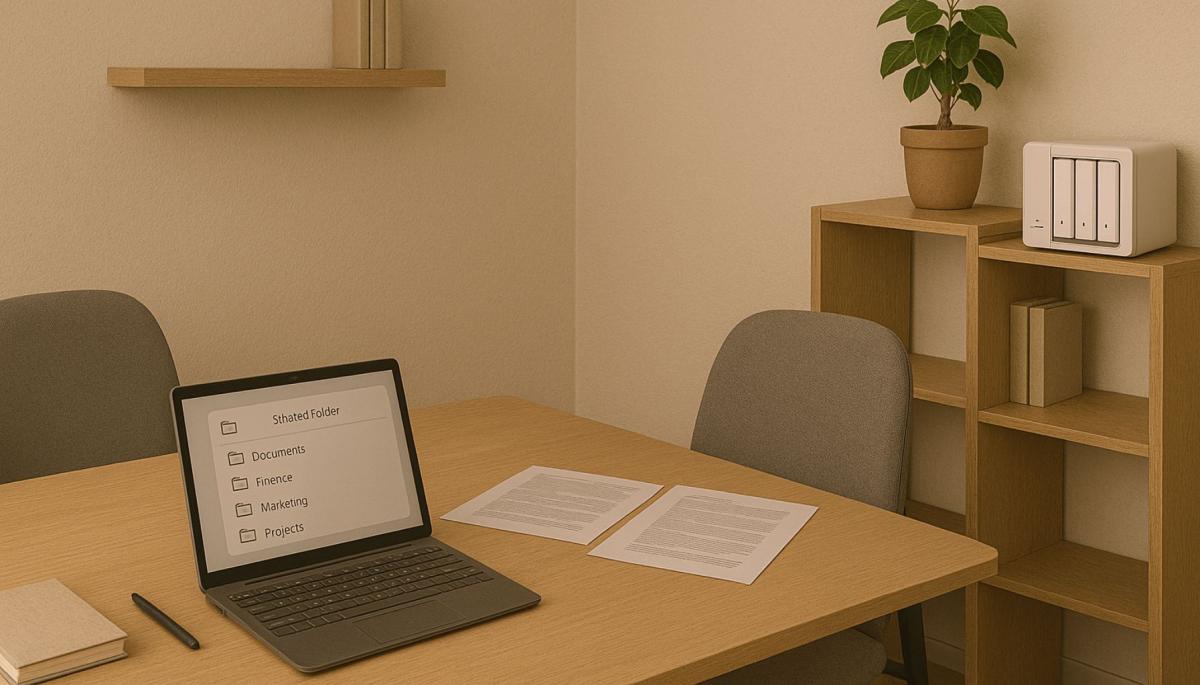
Tips for effective data management on NAS
NAS is a great tool, but to serve you best, it needs to be set up and used correctly. Here are some practical tips:
- Organize data – Create a logical folder structure, such as "Photos," "Work," "Backups." It will save you time when searching for files.
- Set automatic backups – Most NAS systems support tools like Time Machine (for Mac) or their own backup applications. Plan regular backups to minimize the risk of data loss.
- Use encryption – If you're storing sensitive data, enable encryption of folders or drives. Modern NAS handle this without significant performance impact.
- Monitor disk health – Technologies like SMART (Self-Monitoring, Analysis, and Reporting Technology) alert you to potential disk problems before they fail.
- Regularly update software – NAS manufacturers release regular updates that improve security and add new features. Don't ignore them.
- Remote access – If you want to access data from anywhere, set up secure remote access via VPN or proprietary services like Synology QuickConnect.
NAS vs. cloud: which is better?
Cloud storage like Google Drive or Dropbox is great but has its limitations. With NAS, you have full control over your data, don't have to pay monthly fees, and data remains at your home or office, which is a plus in terms of security and privacy. On the other hand, the cloud might be easier to use and doesn't require an initial investment.
The ideal solution? A combination of both. You can use NAS as primary storage and set up backup to the cloud in case of physical damage to the device (for example, fire or theft).
Managing large volumes of data doesn't have to be stressful. NAS systems offer a simple and secure solution suitable for both households and small businesses. If you're unsure, start small—a basic model with one or two drives won't ruin you and will show you how much NAS can change your approach to data. And who knows, in a few months, you might be wondering how you ever managed without it.
12 steps to prepare a child for their first phone

A first mobile phone can make a child's communication and daily orientation easier, but it also opens topics that are good to address in advance. These include safety, sharing, communication, or screen time. How to prepare a child for their first phone so that they use it safely, calmly, and wisely?
Autonomous vehicles around the world: How close are we to regular driverless operation?

Cities around the world are seeing an increase in autonomous vehicles as part of their transportation systems. However, their reliability varies significantly by region. We will explore where this technology is already commonly transporting passengers and what autonomous driving means in practice today.
Introducing Auracast - the biggest advancement in Bluetooth listening in recent years

Listening to a movie or playlist on multiple headphones has always been difficult. Auracast offers the ability to play the same audio to multiple people without pairing or special accessories. It can be used at home with TV, on trips, and in places with poorly audible announcements. In the article, we will show how this innovation works in practice and when we will start encountering it regularly.
Lost signal? A satellite phone won't leave you disconnected

Losing signal in the middle of the mountains or on the open sea no longer has to mean a loss of connection to the world. A satellite phone works even where regular mobile networks end. In the article, you'll learn how the device connects via satellites, what types of networks exist, how much calls cost, and why satellite communication is becoming more accessible for ordinary users.
Leaked passwords: How to find out if someone has obtained your data

Data breaches happen all the time and can affect anyone. Even strong login credentials can appear in the database of leaked passwords circulating on the internet. In the article, you will learn how to perform a password check using verified tools and find out if someone has gained access to your accounts.
Internet via light or how does Li-Fi work?

With the growing number of connected devices and the increased volume of data being transmitted, new ways are being sought to speed up and improve network efficiency. Internet via light, referred to as Li-Fi technology, uses LED lighting for wireless data transmission and promises higher speed and greater security. Let's see how it works and where it's already being tested.